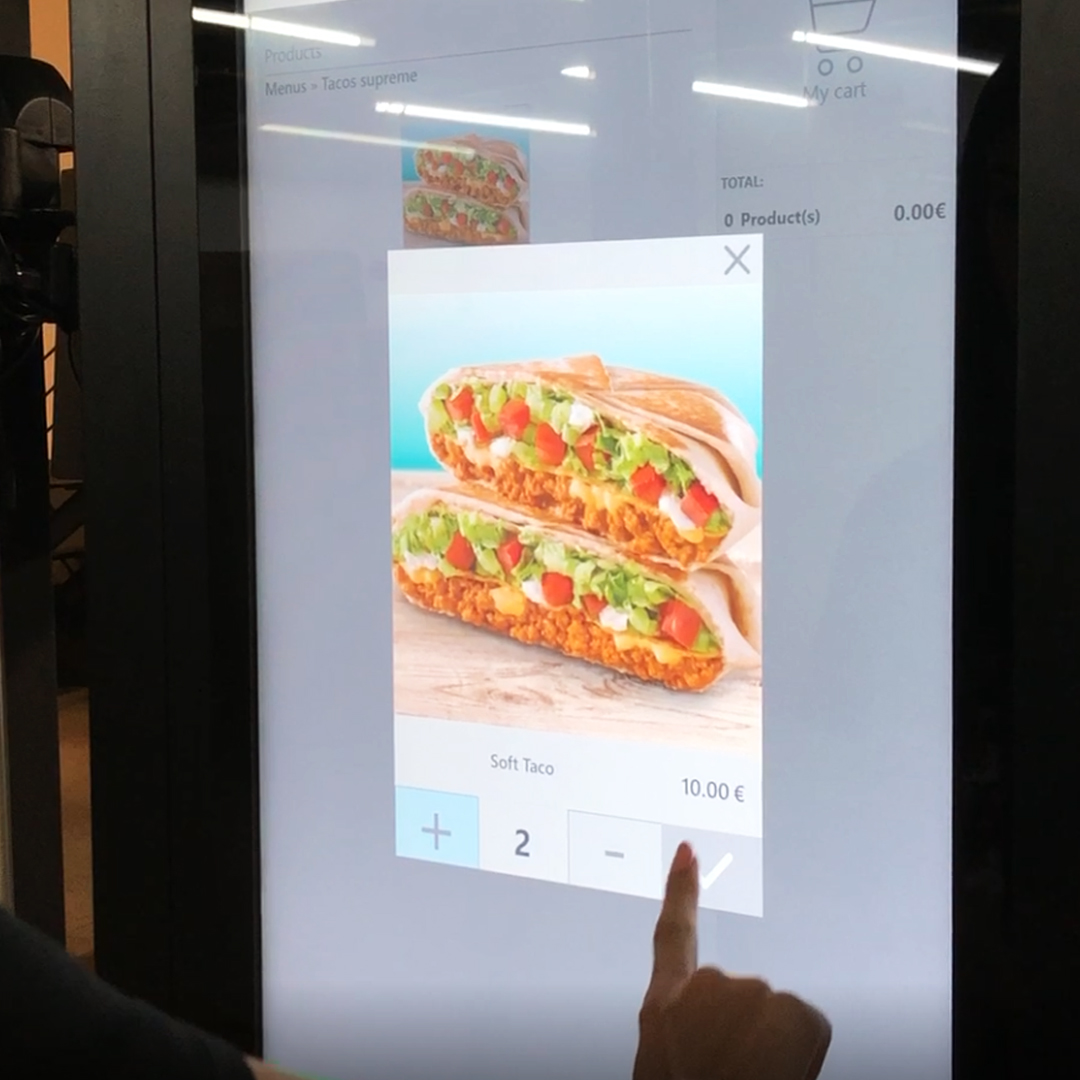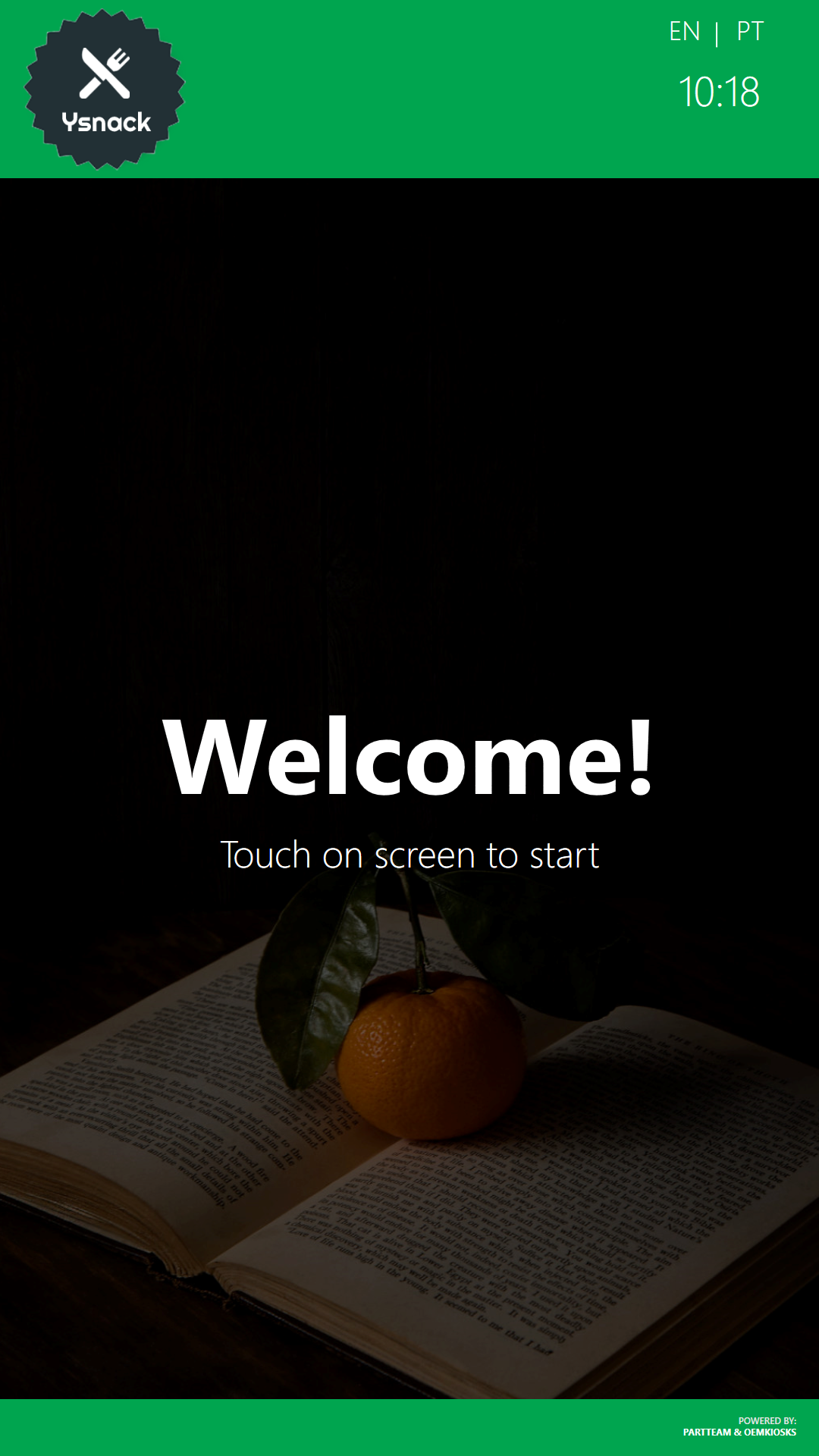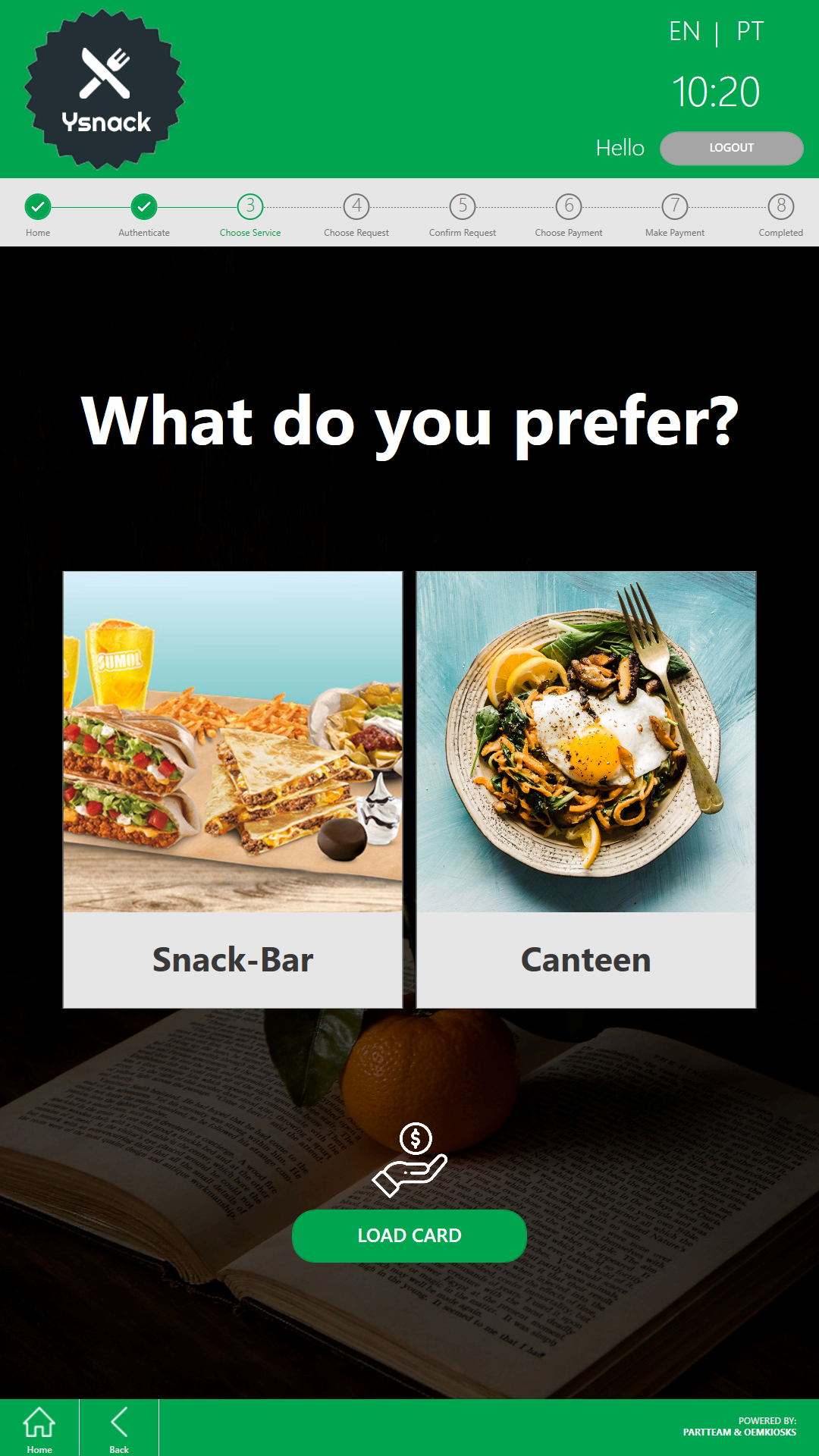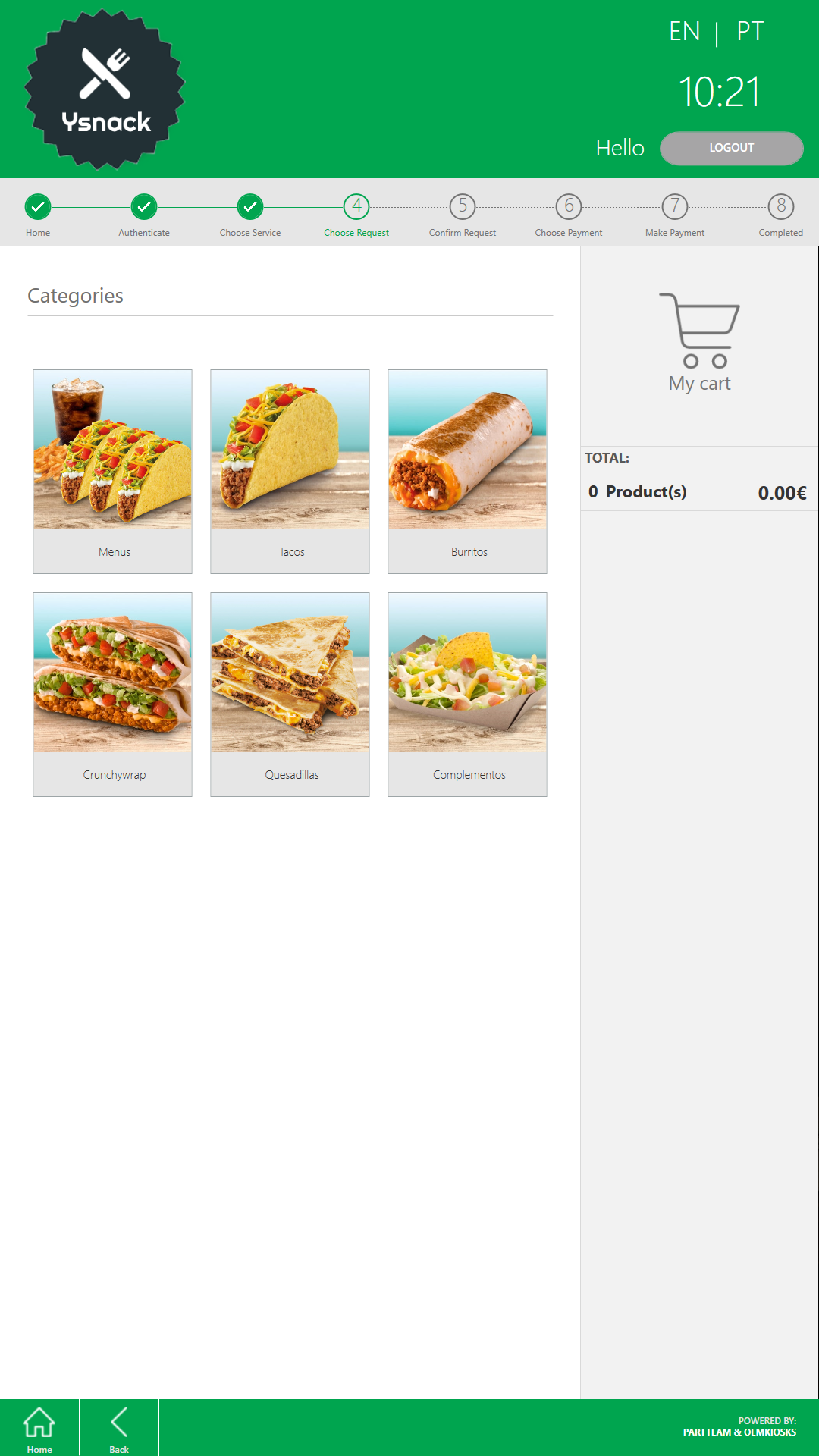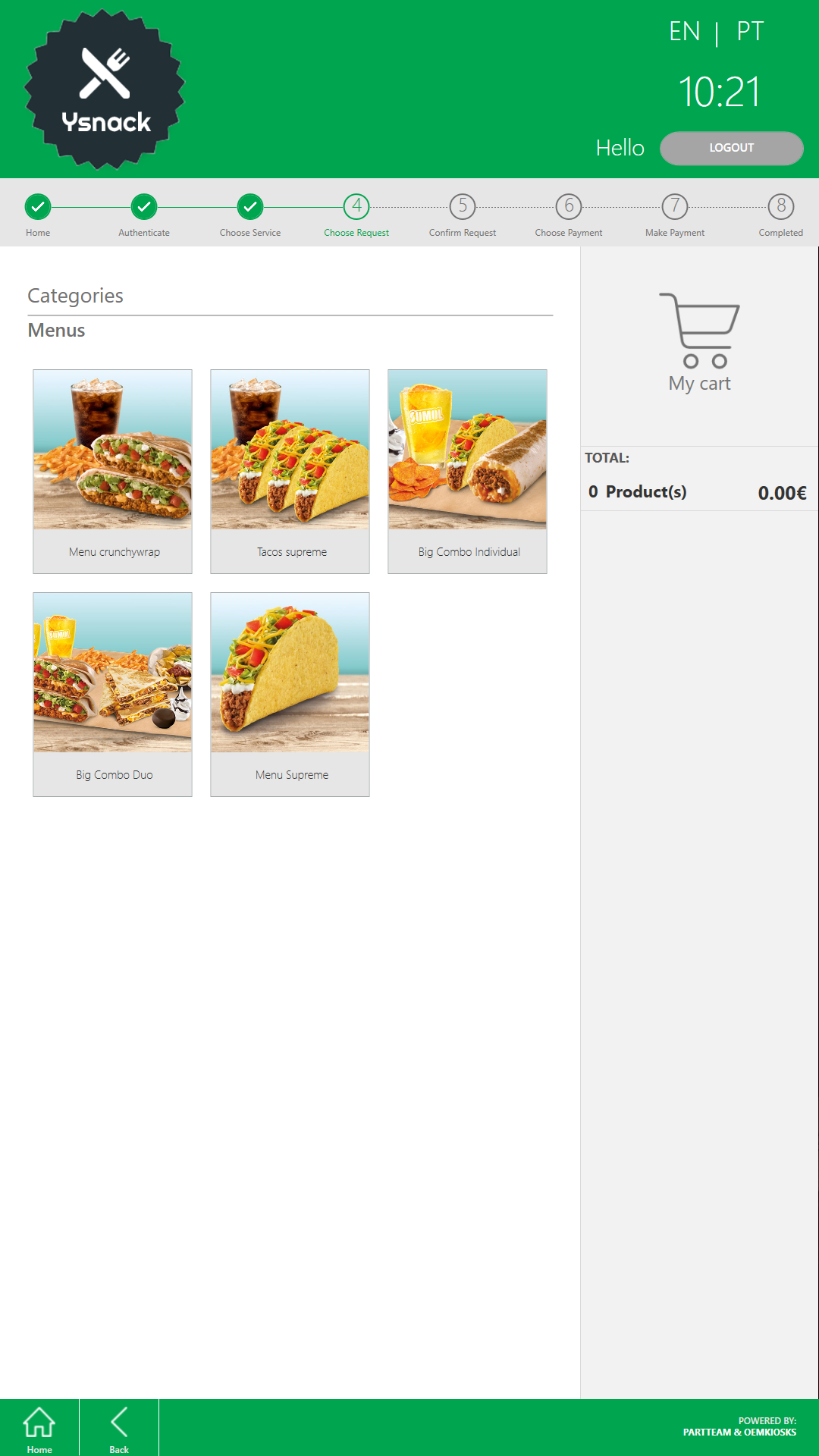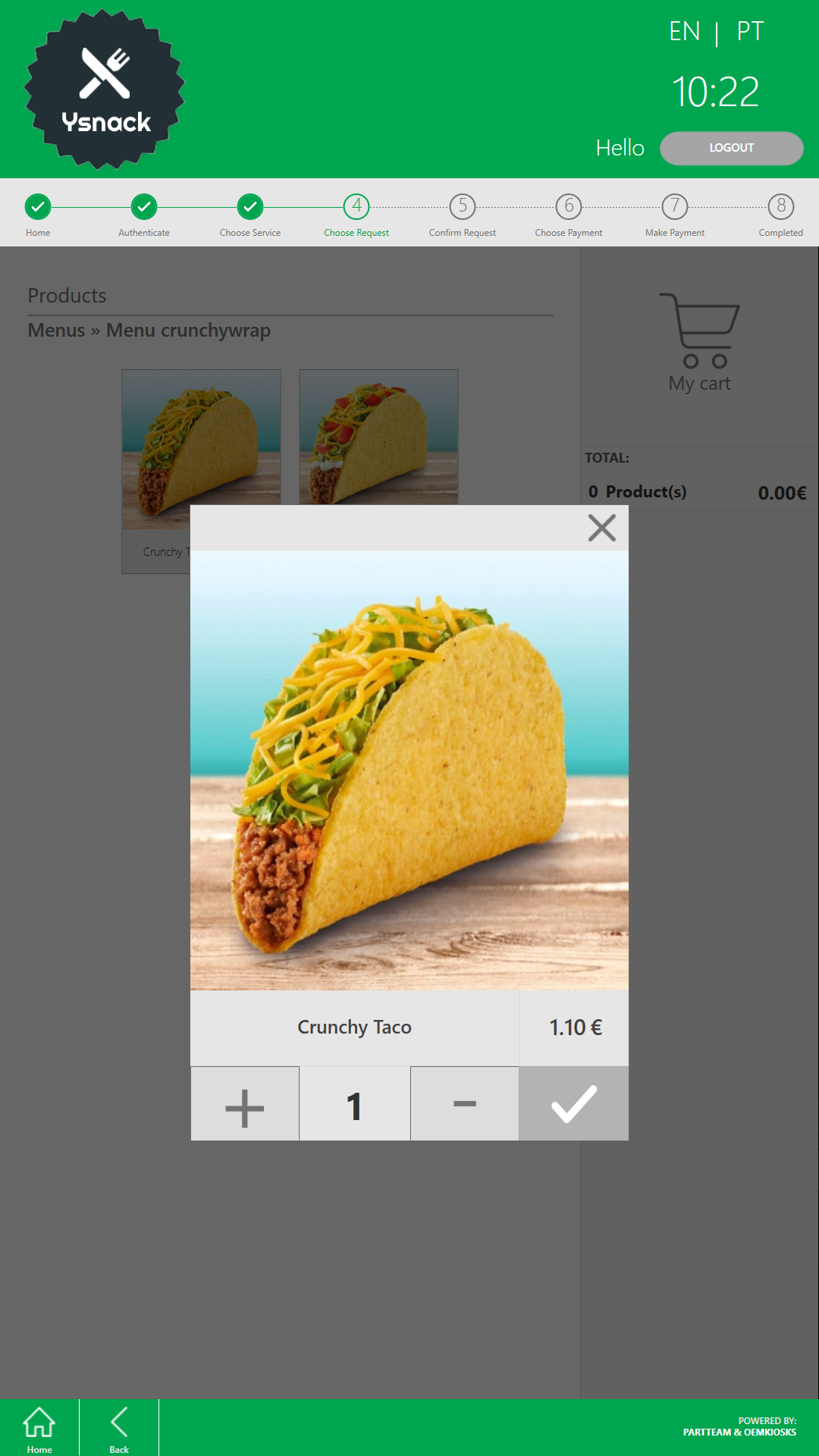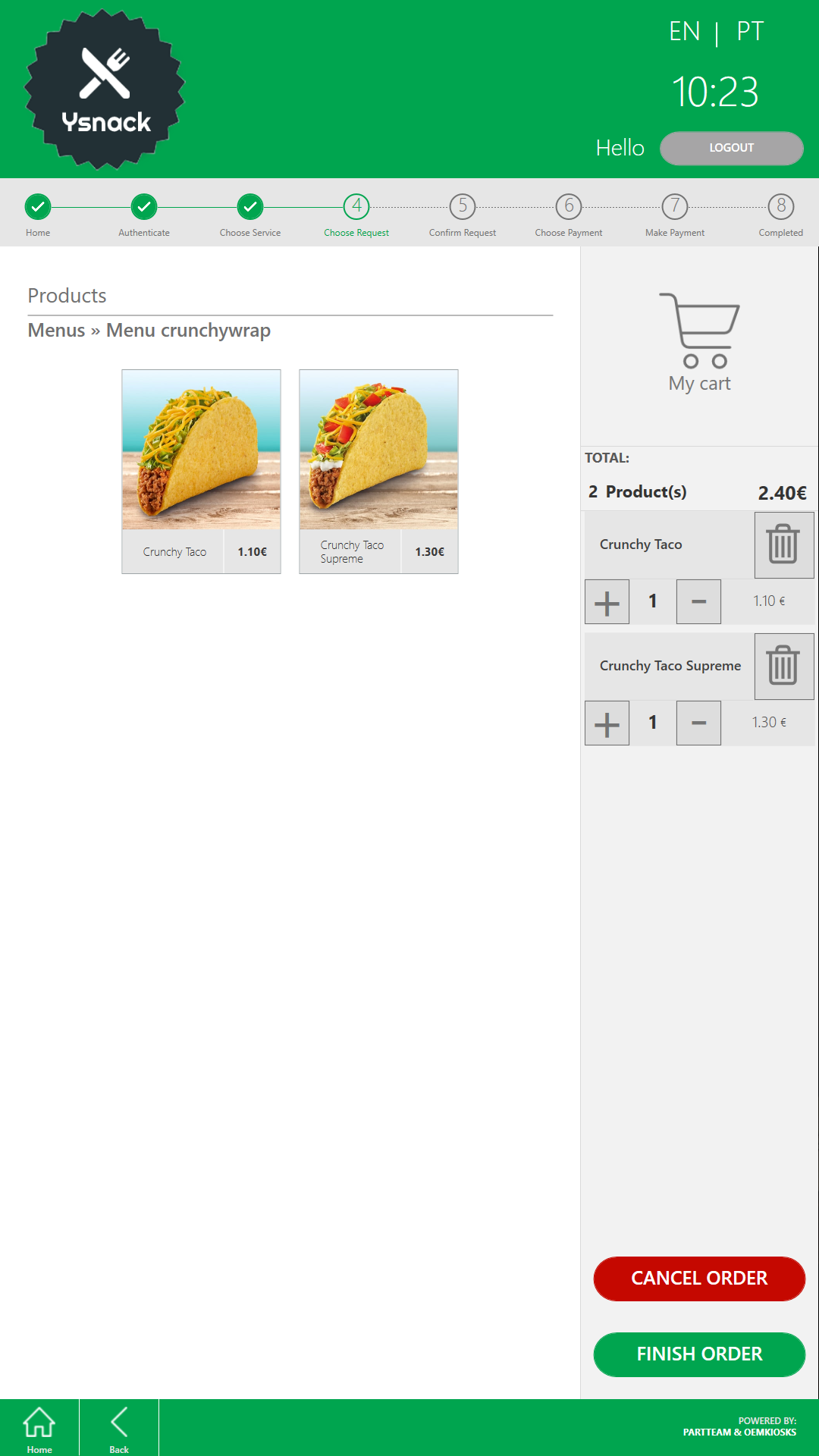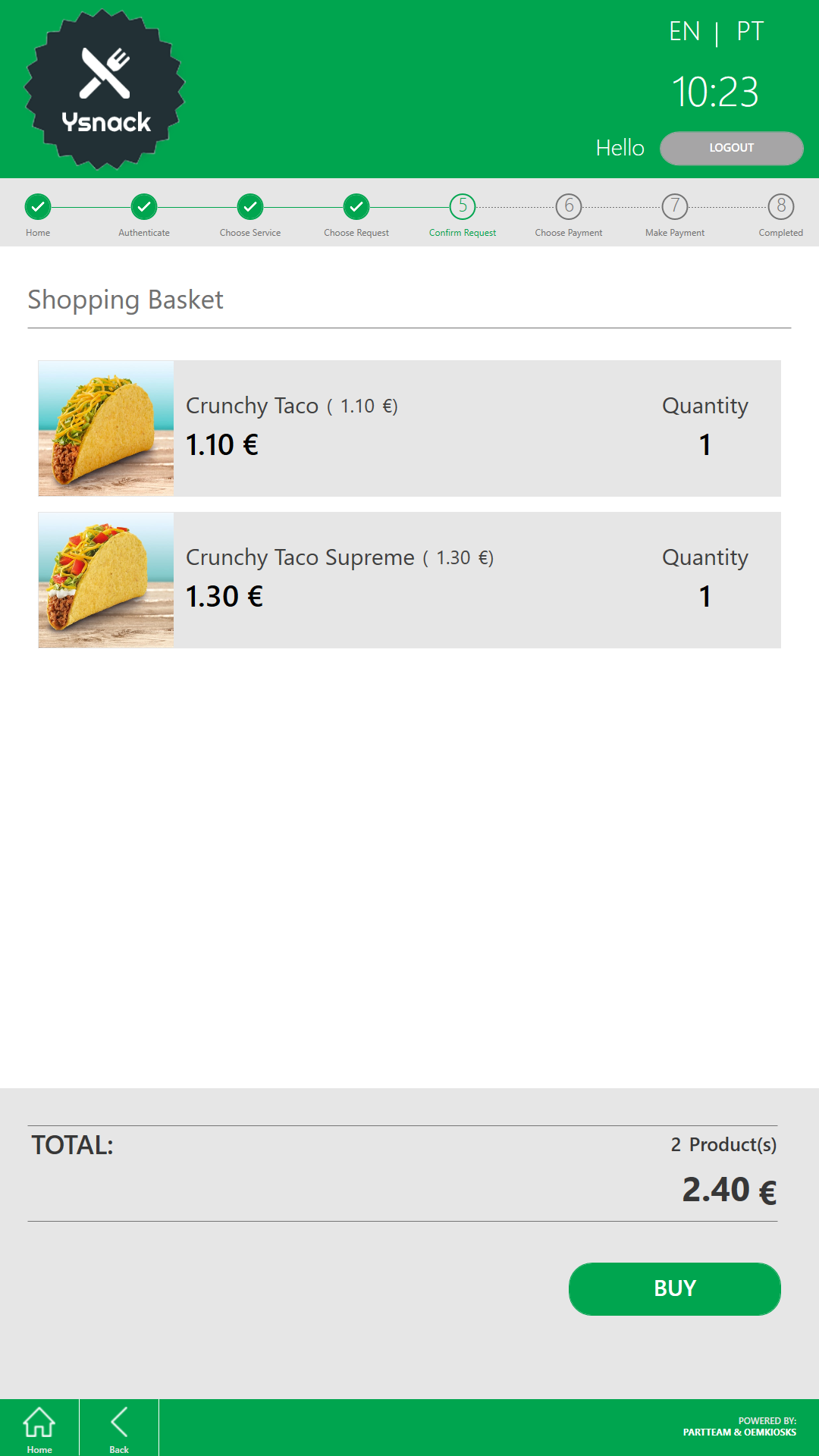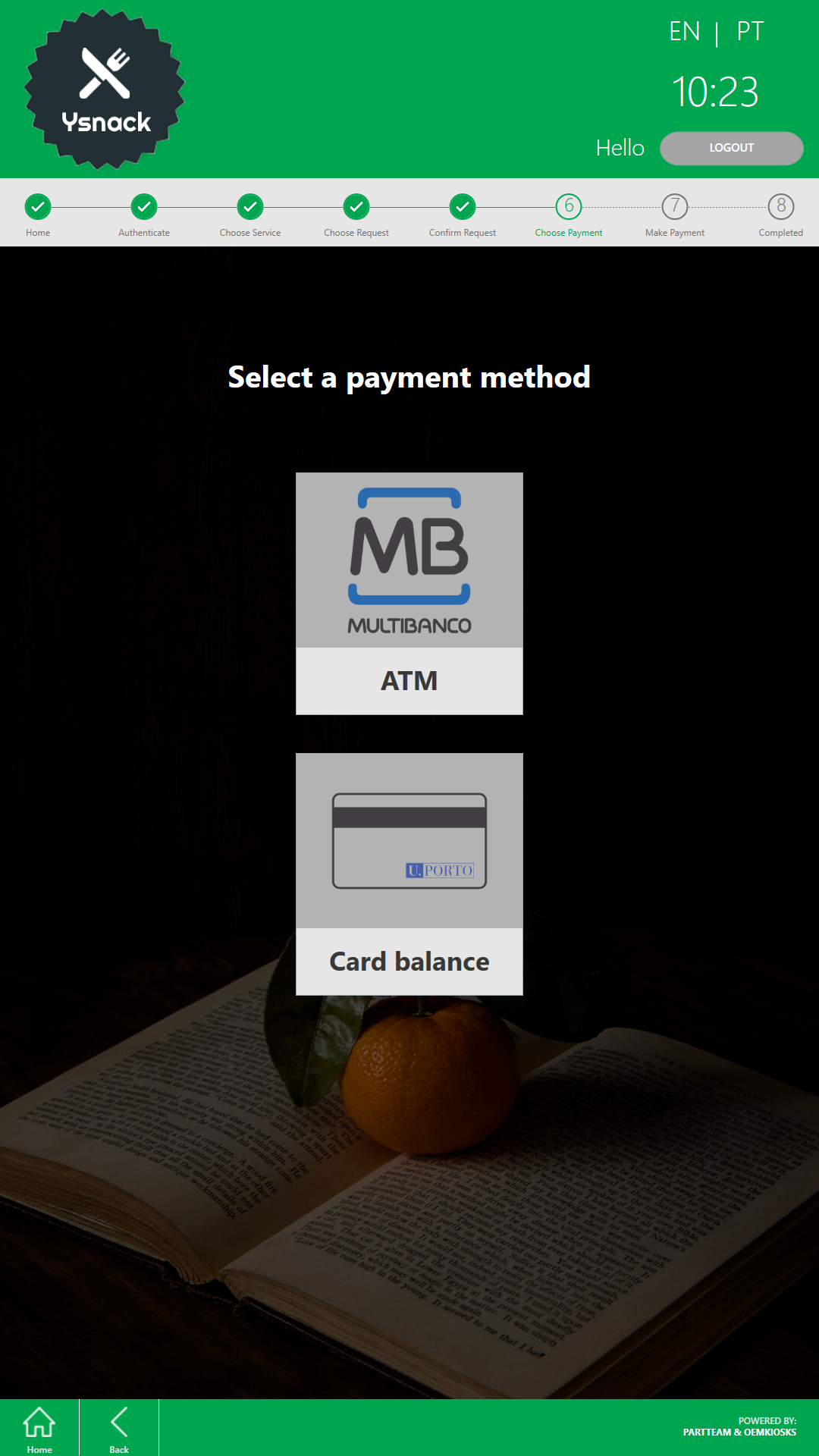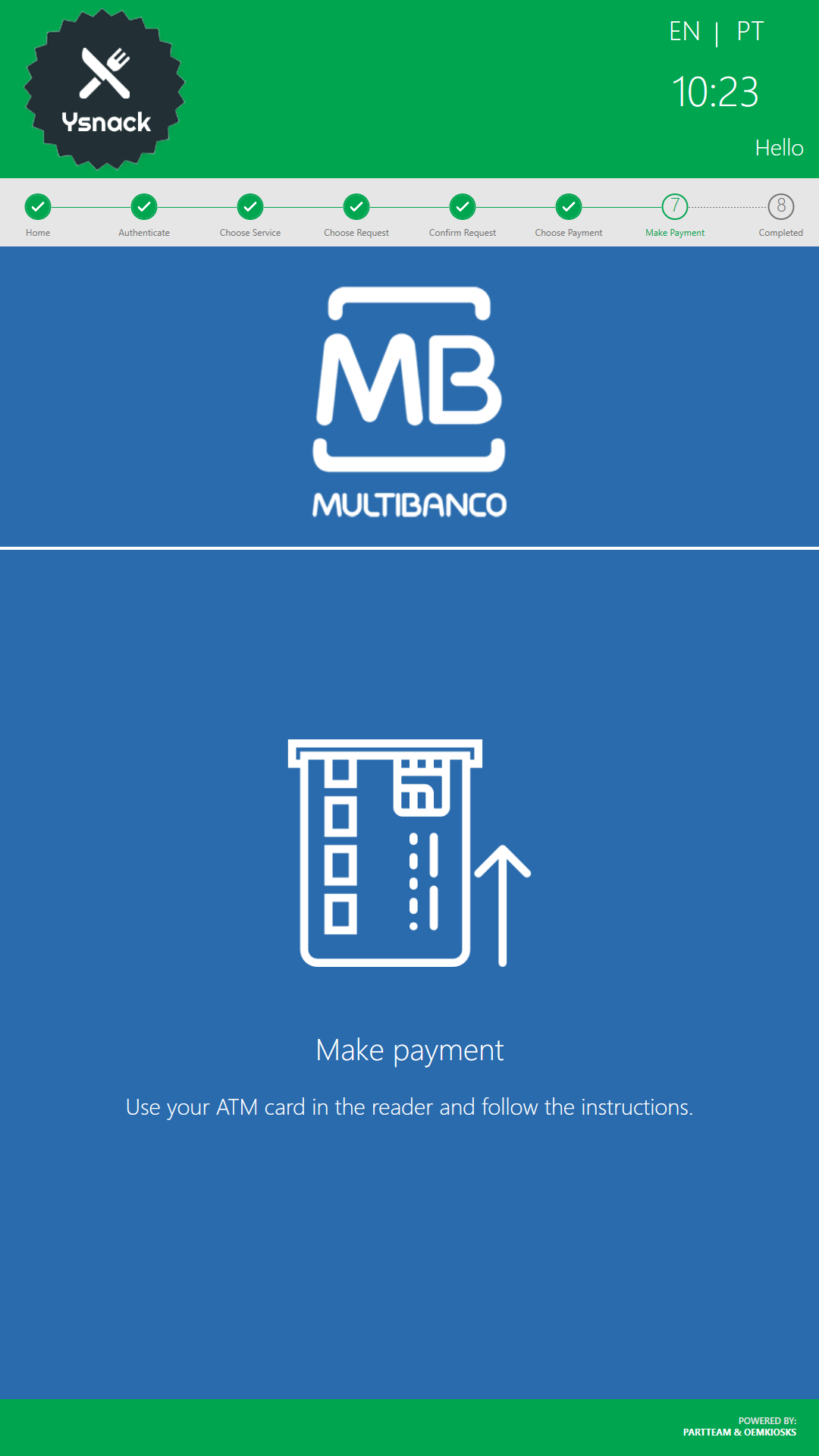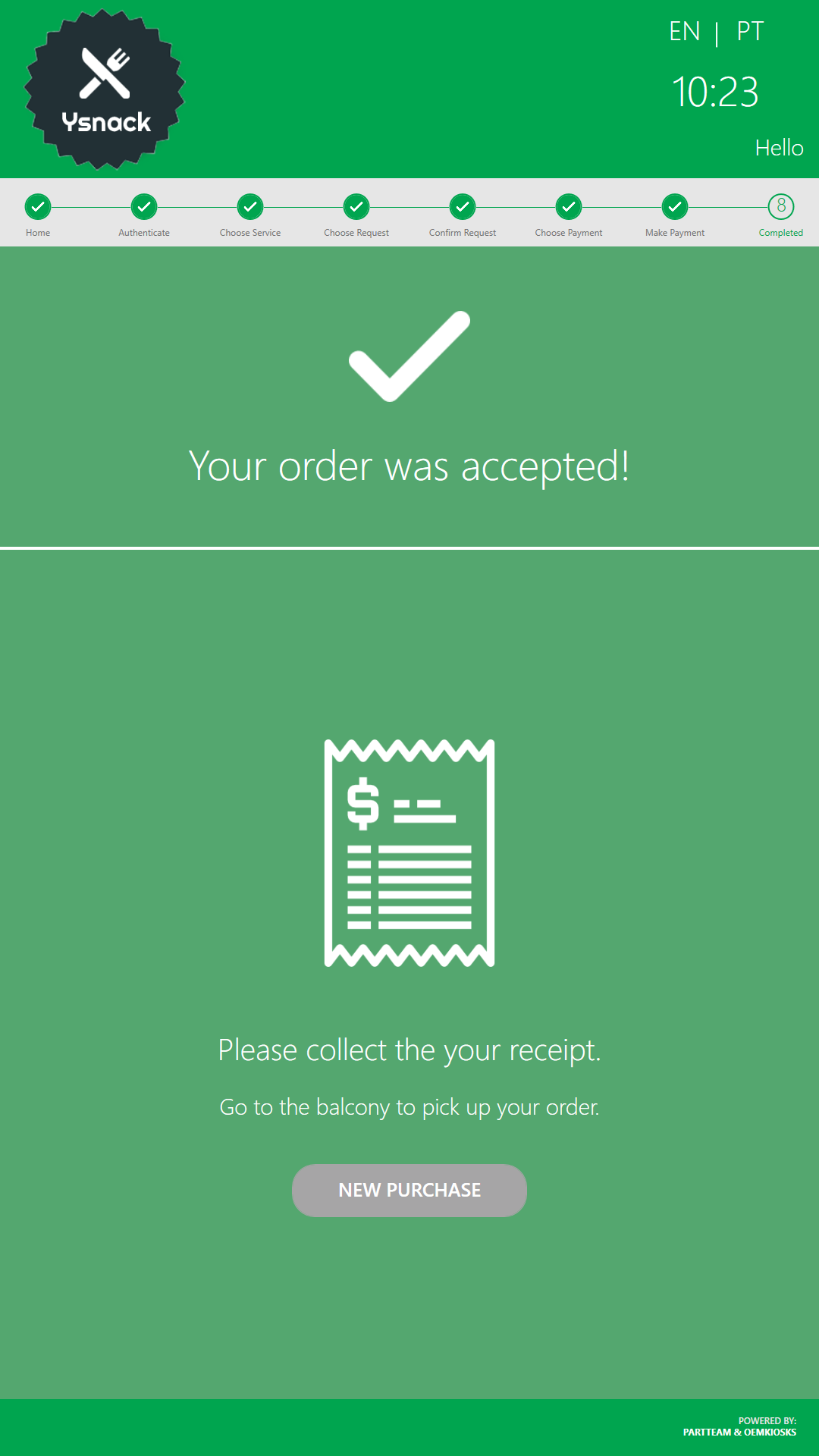YSNACK software for self-service kiosks with possibility of integration with Shopify
PARTTEAM & OEMKIOSKS developed the YSNACK software, a software for self-service kiosks, which integrates with POS software already installed in restaurants.
Thought as an alternative to the traditional service counters, this software is a solution that promotes more autonomy to all customers, putting an end to long waiting lines.
Initially, the type of meal the customer wants must be chosen, as well as additional accompaniments to the meal. After this choice, the customer must proceed with the payment of his meal.
Recommended Reading: University of Trás-os-montes and Alto Douro: Self-service kiosk for the social servicesAdvantages of the YSNACK software
The YSNACK software was designed for self-service kiosks by the PARTTEAM & OEMKIOSKS team because of all the benefits it provides for the customers:
- Increased sales volume;
- Increased consumer experience;
- Increased order precision;
- Reduction of queues;
- Increased speed in shipping meals;
- Different means of payment.
YSNACK Backoffice
YSNACK Software is a self-checkout software with modules that can be integrated directly with Shopify sites and Kanban KDS (Kitchen Display System) in a drag-n-drop system.
Due to the integration with the POS software, in the backoffice of the software the order placed will be visible in the category "Orders". After this categorization, the YSNACK software backoffice manager can monitor all the orders between the categories presented:
YSNACK Frontoffice
PARTTEAM & OEMKIOSKS, could not be more satisfied with the work it has been developing in the last 22 years, and this software is the result of a work developed by the whole team, with the objective of making our clients' day-to-day easier.

INNOVATE YOUR ESTABLISHMENT WITH OUR SELF-SERVICE RESTAURANT SOLUTIONS!
Download for free.